Search terms
Case: The catalogue is not case sensitive, so you don’t need to worry about capital letters when searching.
Fuzzy matching: The catalogue uses fuzzy matching to account for misspellings and variations. To return exact matches, wrap a word or phrase in double quotation marks, for example: “asian contemporary art”.
OR/NOT commands: You can use OR/NOT commands within your search terms to either narrow or broaden your search results. For example, if you would like to search for politics but not government, use the search term “politics NOT government”. If you want to search for either politics or government, you can use the search term “politics OR government”.
Truncation: Use the asterisk at the end of your search term for truncation, such as paint your search results will include variations including painting, painter, painted, painterly, etc.
How to refine your search results
Once you have entered a search term, you can filter your results by clicking the 'Filters' button. Filters help refine results by different authors/creators, date ranges, formats, subject areas and locations.
Searching for a new term will not clear your filters. To remove a filter, click the X button. To start a new search all together, click the 'Home' button.
Bookmarking catalogue records
Each catalogue record has a unique, persistent permalink that you can bookmark, share and use for your reference. The URL of the page you see in your browser is the permalink. You can also copy it from the Permalink field in the record view.
Finding items on the Shelf
- Search numerically for the first number. (e.g. 723 comes before 724)
- Search numerically for the first number after the decimal point, and so on.
- Sometimes Dewey Decimal includes letters in the call number (e.g.: 973 CNJ). For these, search alphabetically.
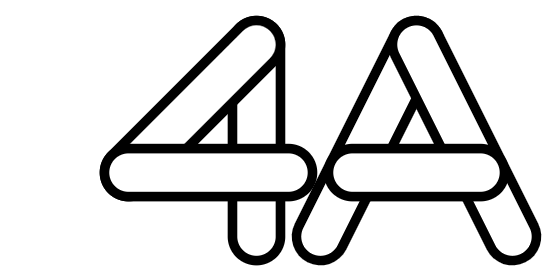 Back to 4A.com
Back to 4A.com